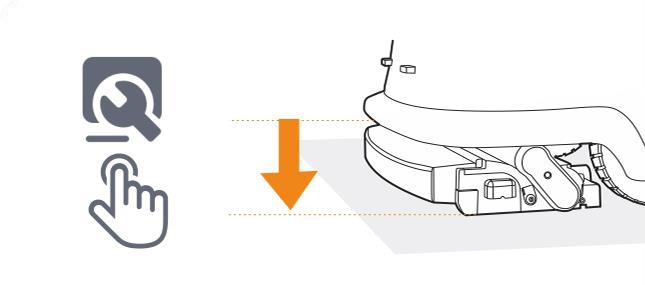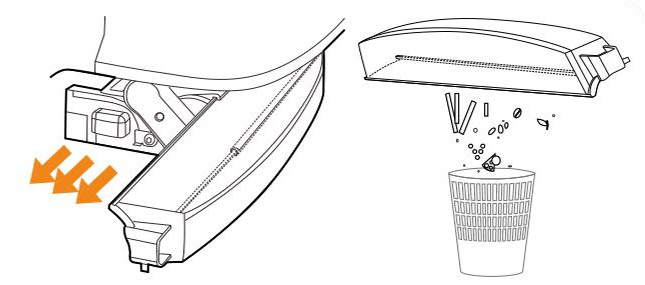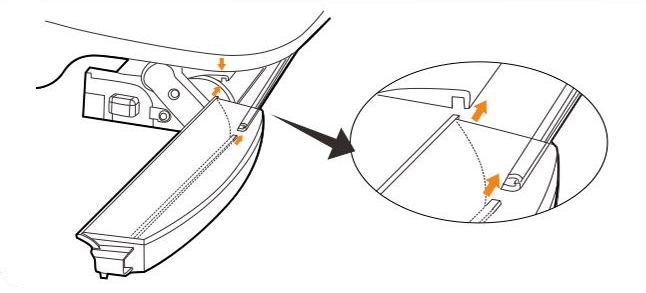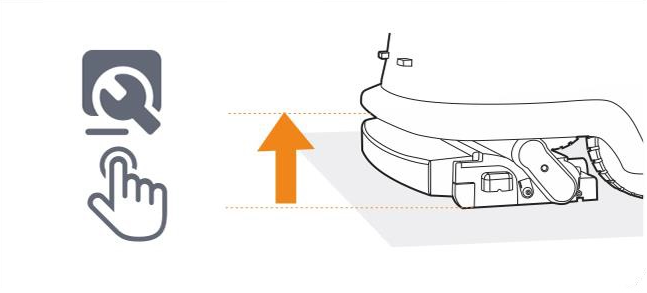The sweeper debris tray on the VRS 55 Enduro collects solid waste during cleaning. Regular emptying is essential to avoid clogging and maintain performance. This guide explains how to remove and clean the tray safely.
VRS 55 Enduro Remove and Install Sweeper Debris Tray Video
1. Lower the Cleaning Mechanism
-
Press the Maintenance button on the robot.
-
The debris tray and brushes will automatically lower for easy access.
2. Remove and Empty the Tray
-
Pull the sweeper debris tray straight out from the base.
-
Empty all contents into a rubbish bin or bag.
-
Check the tray for any stuck particles in the corners.
3. Reinstall the Tray
-
Slide the tray back into its slot.
-
Ensure it is fully seated and sits flush with the unit.
4. Raise the Mechanism
-
Press the Maintenance button again.
-
The tray and brushes will return to their original position.
Notes
-
Always lower the cleaning unit before removing or installing the debris tray.
-
For complete cleaning instructions, including the tray and brushes, see the Sweeper Debris Tray, Brush and Mop Cleaning Guide.
-
Clean the debris tray after every full cleaning cycle for best results.
If the tray doesn’t reinstall properly or an error appears, please contact the Floorbotics support team for assistance.