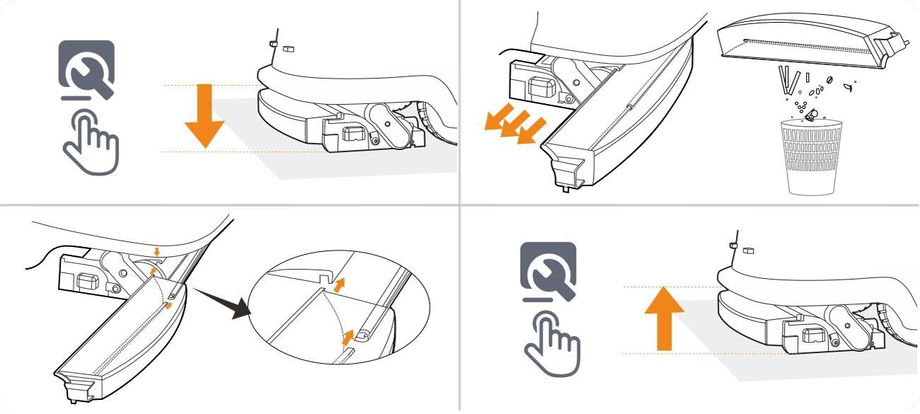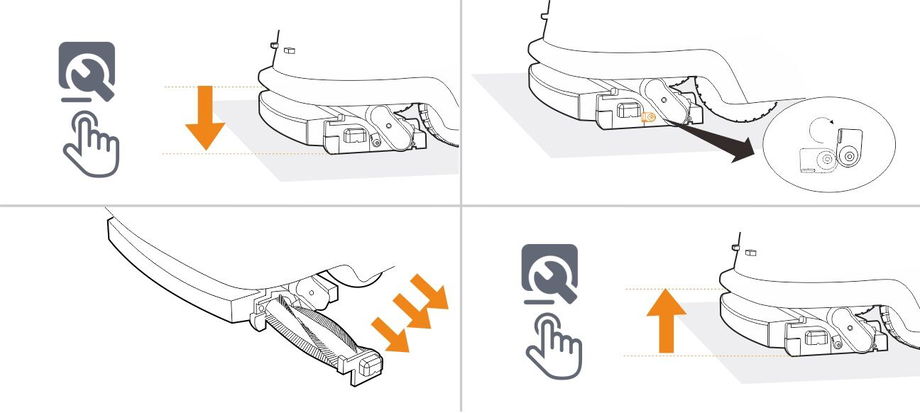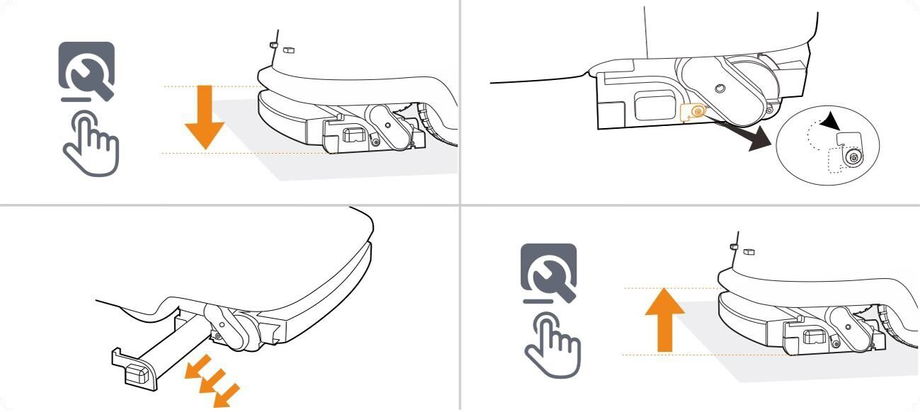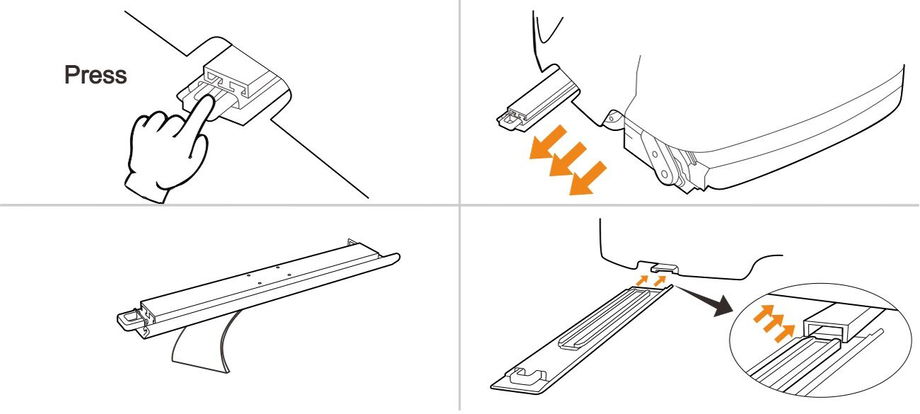To keep your VRS 55 Enduro performing at its best, the debris tray, sweeper brush, and scrubbing brush should be cleaned regularly. This guide explains how to lower the cleaning module, remove each component, and maintain them safely.
1. Lower the Cleaning Mechanism
-
Press the Maintenance button on the robot.
-
This will automatically lower the debris tray, sweeper brush, and scrubbing brush for easy access.
2. Clean the Sweeper Debris Tray
-
Pull out the sweeper debris tray from the robot.
-
Empty all collected waste into a rubbish bag or bin.
-
Reinsert the tray fully until it is secure.
3. Clean the Sweeper Brush
-
Lift the side plate on the sweeper brush area.
-
Remove the sweeper brush carefully.
-
Use a brush or cloth to remove dust and tangled hair.
-
Reinsert the brush and lower the side plate securely.
4. Clean the Scrubbing Brush
-
Remove the scrubbing brush by pulling it out.
-
Rinse the brush gently under running water to remove dirt.
-
After cleaning, allow it to dry briefly and reinsert it into the housing.
-
Lower the side plate securely to lock the brush in place.
5. Clean the Dust Mop
-
Press the mop pad rod to release the mop panel.
-
Remove and wash the mop pad under running water.
-
Reattach the clean pad and slide the panel back into the rail until it clicks.
Notes
-
Always lower the cleaning unit before installing or removing any of the brushes or the dust box.
-
It is recommended to clean the brushes daily to maintain consistent cleaning quality.
-
If cleaning performance drops or brushes appear worn, please contact the Floorbotics support team for assistance.