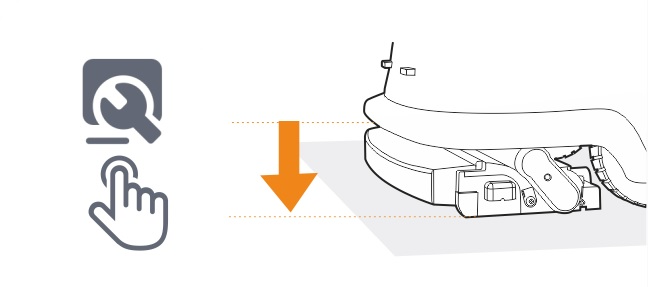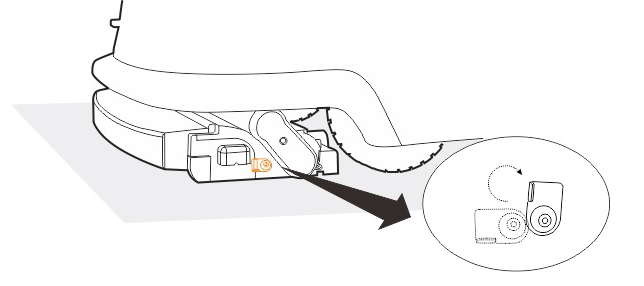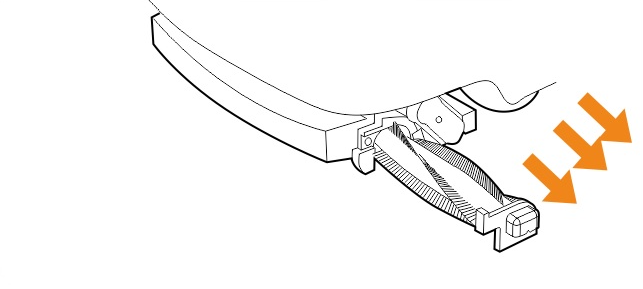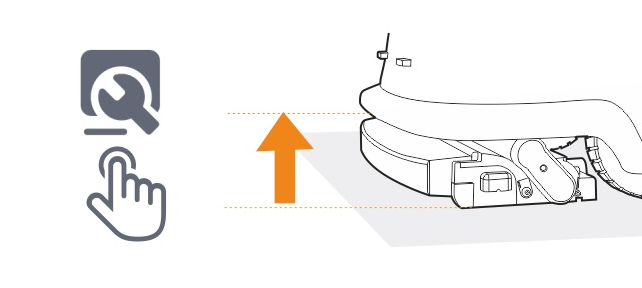The sweeper brush on the VRS 55 Enduro helps collect fine dust and debris during cleaning. To maintain consistent cleaning performance, it should be cleaned regularly and handled with care.
VRS 55 Enduro Remove and Install Sweeper
1. Lower the Cleaning Mechanism
-
Press the Maintenance button on the robot.
-
The cleaning system, including the sweeper brush, will lower automatically for access.
2. Remove the Sweeper Brush
-
Locate the sweeper brush under the side plate.
-
Lift the side plate gently to unlock the brush holder.
-
Carefully remove the sweeper brush from its mount.
3. Clean the Brush
-
Use a dry cloth or soft brush to remove dust and loose dirt.
-
If needed, carefully cut away hair or thread wrapped around the bristles.
-
Do not rinse the sweeper brush with water.
4. Reinstall the Brush
-
Align the brush back into the original slot.
-
Lower the side plate firmly until it locks into position.
5. Raise the Cleaning Mechanism
-
Press the Maintenance button again to lift the cleaning module back to its operating position.
Notes
-
Always clean the sweeper brush after each cleaning cycle.
-
Make sure the brush rotates freely before restarting the robot.
-
For full maintenance of all brushes and the debris tray, see the Sweeper Debris Tray, Brush and Mop Cleaning Guide.
If the sweeper brush does not spin smoothly or becomes dislodged, please contact the Floorbotics support team for assistance.