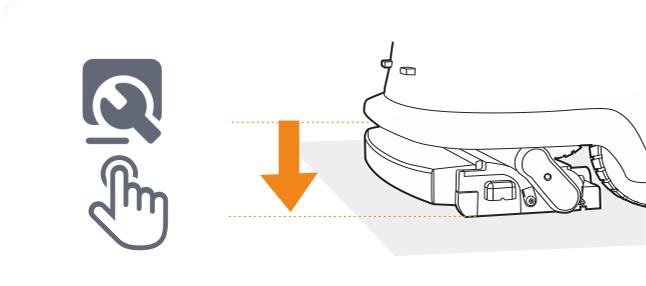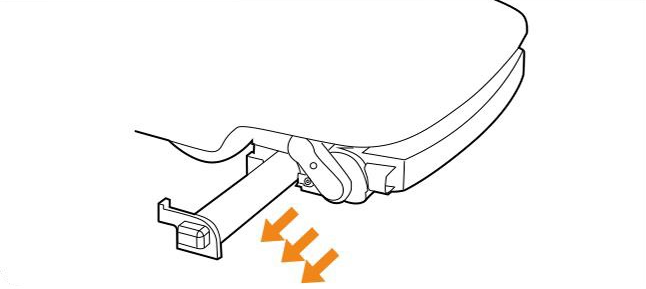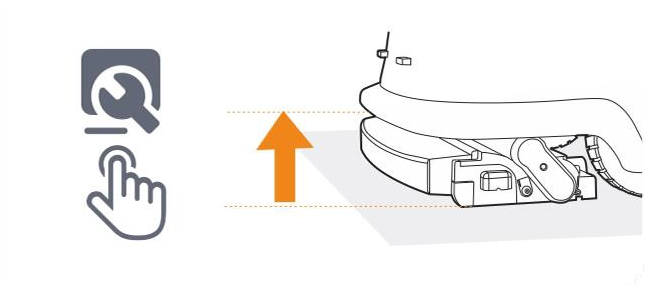The scrubbing brush on the VRS 55 Enduro is responsible for deep cleaning floors by applying downward pressure and water during operation. Regular cleaning helps maintain scrubbing efficiency and prevents blockage or damage.
VRS 55 Enduro Remove and Install Scrubbing Brush Video
1. Lower the Cleaning Mechanism
-
Press the Maintenance button on the robot.
-
The scrubbing brush will lower automatically along with the cleaning system.
2. Remove the Scrubbing Brush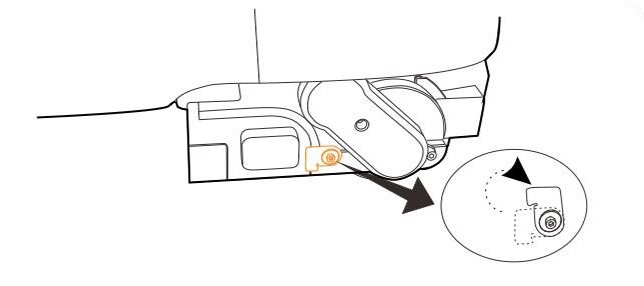
-
Locate the scrubbing brush housing underneath the unit.
-
Lift the side plate that holds the brush in place.
-
Gently pull out the scrubbing brush from its slot.
3. Rinse and Clean the Brush
-
Rinse the brush under running tap water to remove dirt and debris.
-
If necessary, use your hand or a soft cloth to dislodge stuck material.
-
Do not use harsh cleaners or boiling water.
4. Reinstall the Brush
-
Align the brush correctly with the housing.
-
Insert it firmly into place.
-
Lower the side plate back into position to lock the brush.
5. Raise the Cleaning Mechanism
-
Press the Maintenance button again.
-
The robot will lift the scrubbing brush back to its resting position.
Notes
-
Clean the scrubbing brush after every cleaning cycle, especially if used in high-traffic or dusty areas.
-
For full maintenance of all brushes and the debris tray, see the Sweeper Debris Tray, Brush and Mop Cleaning Guide.
If the brush does not rotate smoothly or the robot reports an error, please contact the Floorbotics support team for assistance.