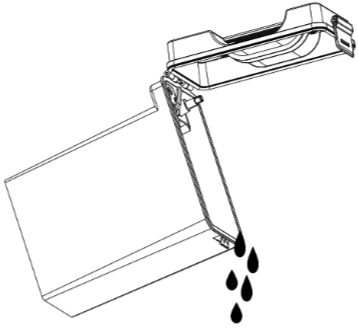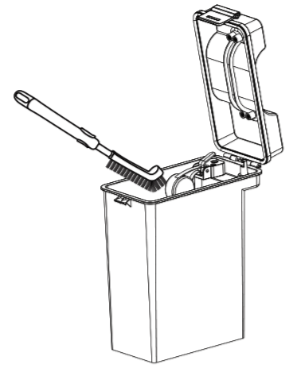If your VR 35 Max is not emptying the dirty water tank correctly, the issue may be due to overfilling, clogging or a malfunction in the pump system. This guide outlines how to resolve it safely.
1. Check the Dirty Water Tank Level
-
Open the dock and remove the dirty water tank.
-
If the tank is full, empty all contents into a suitable drain.
-
Rinse the inside of the tank with clean water, then reinsert it firmly.
2. Clean the Water Outlet of the Cleaning Tank
-
Remove the cleaning tray from the dock.
-
Locate the outlet at the bottom of the cleaning tank and ensure it’s not blocked.
-
Use the cleaning brush provided to clear any dirt or residue.
3. Confirm the Dirty Water Pump Is Working
-
Press the pumping key on the cleaning dock to manually activate the dirty water pump.
-
Observe whether the pump is draining water as expected.
-
If no water is being pumped or the pump is silent, a blockage or pump fault may be present.
4. Check for Loose or Misaligned Tanks
-
Ensure both the clean water tank and dirty water tank are fully seated in place.
-
Loose connections can interrupt the flow of water and affect the cleaning cycle.
If the dirty water tank is still not emptying properly after following these steps, please contact the Floorbotics support team for assistance.