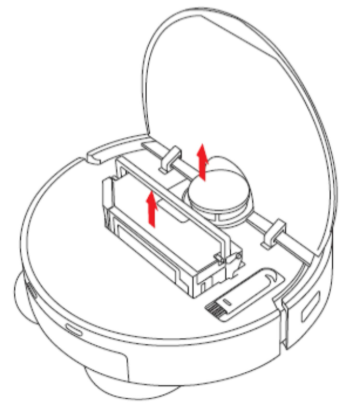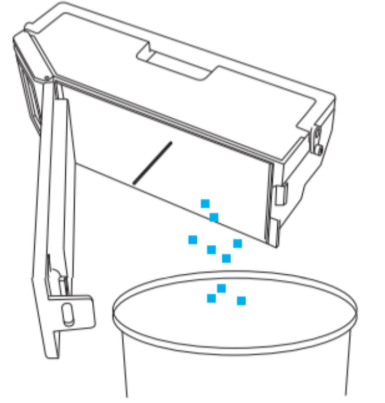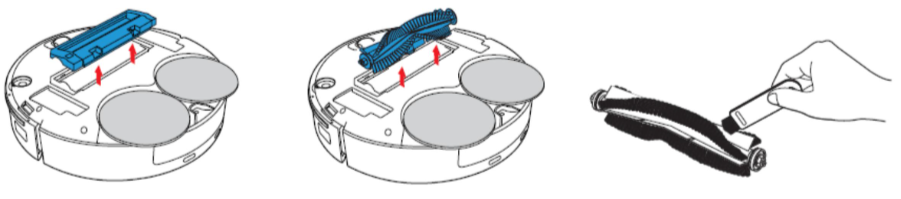If your VR 35 Max is leaving dust behind or cleaning less effectively than usual, it may be due to a full dustbin, a blocked filter or tangled components. This article outlines how to restore proper cleaning performance.
1. Empty the Dustbin
-
Press the release button and remove the dustbin from the robot.
-
Open the lid and dispose of all collected dust and debris.
-
Wipe the inside of the dustbin if necessary.
2. Clean or Replace the Filter
-
Rinse them with clean water (no detergent), then air dry completely before reinstalling.
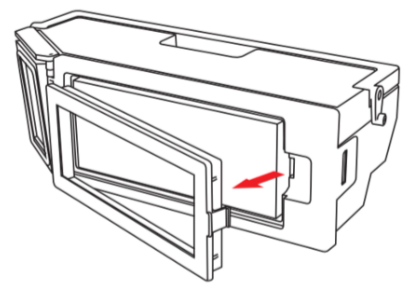
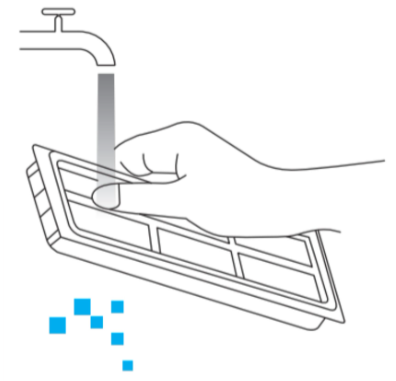

-
Replace the filters if they appear damaged or very worn. Filters typically last 2–3 months.
3. Inspect the Roller Brush
-
Turn the robot over and remove the main roller brush.
-
Use the cleaning tool to remove tangled hair, threads or debris.
-
Reinsert the brush once clean.
4. Check the Dust Collection Port
-
Look inside the dustbin area for any debris blocking the air passage.
-
Use a soft brush to gently clear the dust collection port if needed.
Regular maintenance of these parts is essential to maintain strong suction and reliable cleaning.
If the issue continues after cleaning and checking all components, please contact the Floorbotics support team for assistance.