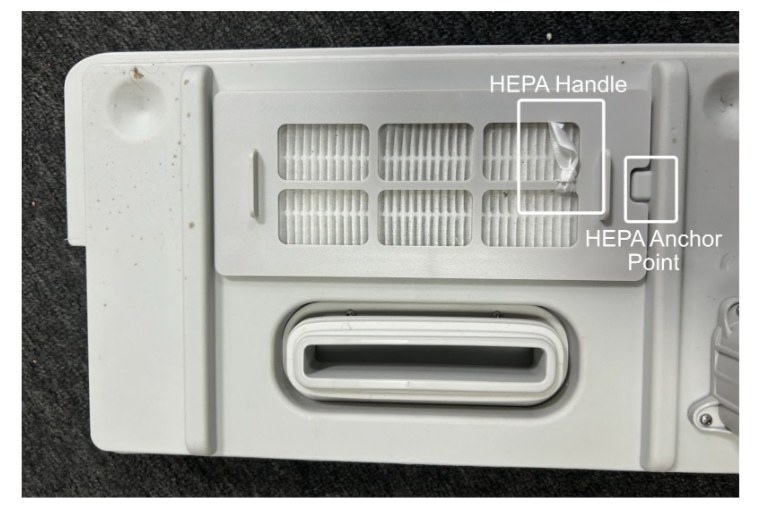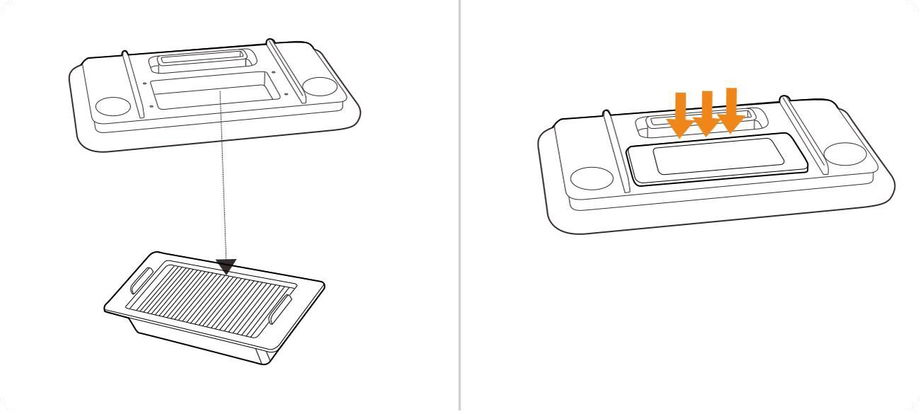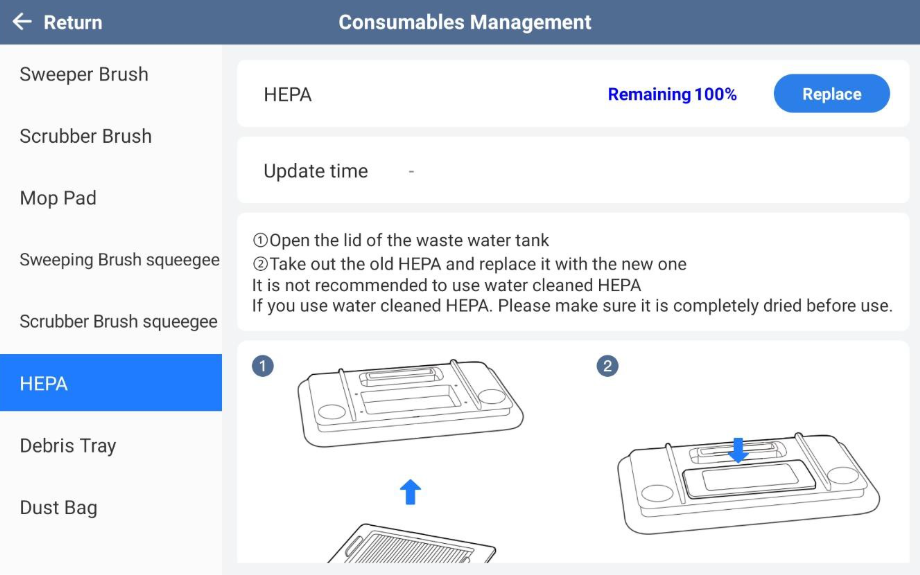The HEPA filter in the VRS 55 Enduro is located inside the sewage water tank cover. This guide shows how to remove, clean and replace it safely, based on the official procedure.
1. Open the Sewage Water Tank Cover
-
Locate the sewage water tank on the rear side of the robot.
-
Lift and open the tank cover fully to access the HEPA filter unit inside.
2. Remove the HEPA Filter
-
Press down on the HEPA filter handle.
-
While holding the handle, pull the filter out gently in a straight motion.
-
Take care not to drop dust or debris into the water tank cover during removal
3. Clean the HEPA Filter
-
Gently tap the filter over a bin to shake off loose dust and debris.
-
Use a dry, soft brush to sweep away any visible dust on the surface.
-
If the filter still appears dirty:
-
Rinse it gently under running water.
-
Do not use detergent or scrub with a stiff brush.
-
Allow the filter to air dry completely before reinstalling.
-
Do not reinstall a damp filter, as this may affect performance.
-
4. Install the New HEPA Filter
-
Align the new HEPA filter with the positioning points inside the tank cover.
-
Press the filter firmly until it sits securely in place.
5. Notes
-
If the robot displays a notification to replace the HEPA filter, the current filter is no longer effective.
-
Always handle the used filter carefully to avoid contamination.
If the new HEPA filter is not recognised or fitted incorrectly, please contact the Floorbotics support team for assistance.