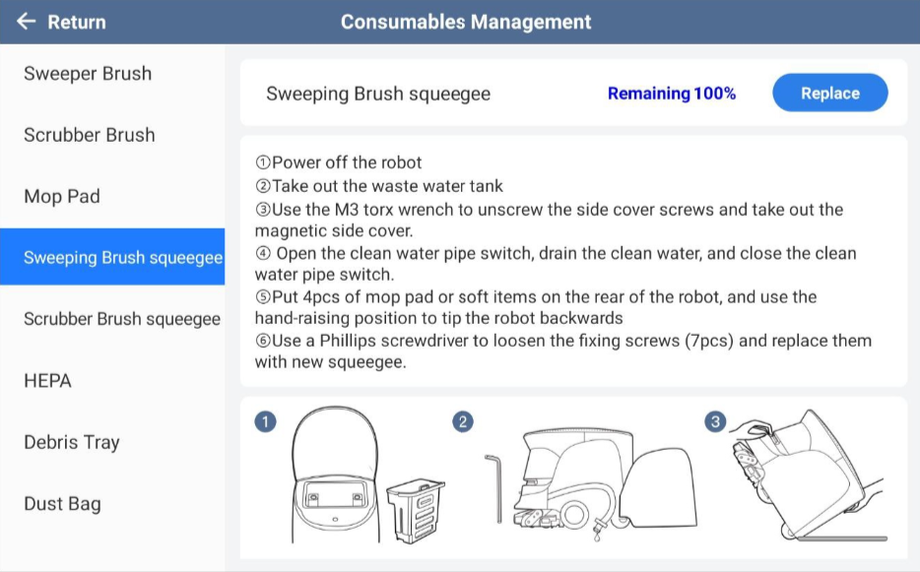The squeegee on the VRS 55 Enduro plays an essential role in scraping water and residue from floors. When the squeegee becomes worn or damaged, it should be replaced to maintain cleaning effectiveness. This guide shows how to carry out the process safely.
1. Prepare the Robot
-
Remove the sewage water tank from the rear of the unit.
-
Drain the clean water tank completely to prevent leaks.
-
Use a sponge or soft support to protect the robot’s rear cover.
-
Carefully tilt the robot backward to expose the bottom chassis.
2. Remove the Squeegee
-
Use a Phillips screwdriver to remove the screws holding the squeegee.
-
Take off the retaining plate.
-
Gently pull out the used squeegee from its slot.
3. Install the New Squeegee
-
Insert the new squeegee into the same position.
-
Reattach the retaining plate and fasten the screws securely.
-
Ensure the squeegee is aligned and sits flat across the chassis.
4. Reset the Consumables Counter
-
Open the Floorbotics app or onboard screen.
-
Go to Settings → Consumables Management.
-
Locate the squeegee option and tap Reset to begin tracking the new one.
Notes
-
Always remove water tanks before tilting the robot for service.
-
Make sure no wires or hoses are pinched during reinstallation.
-
If the squeegee is not installed correctly or scraping performance is reduced, please contact the Floorbotics support team for assistance.