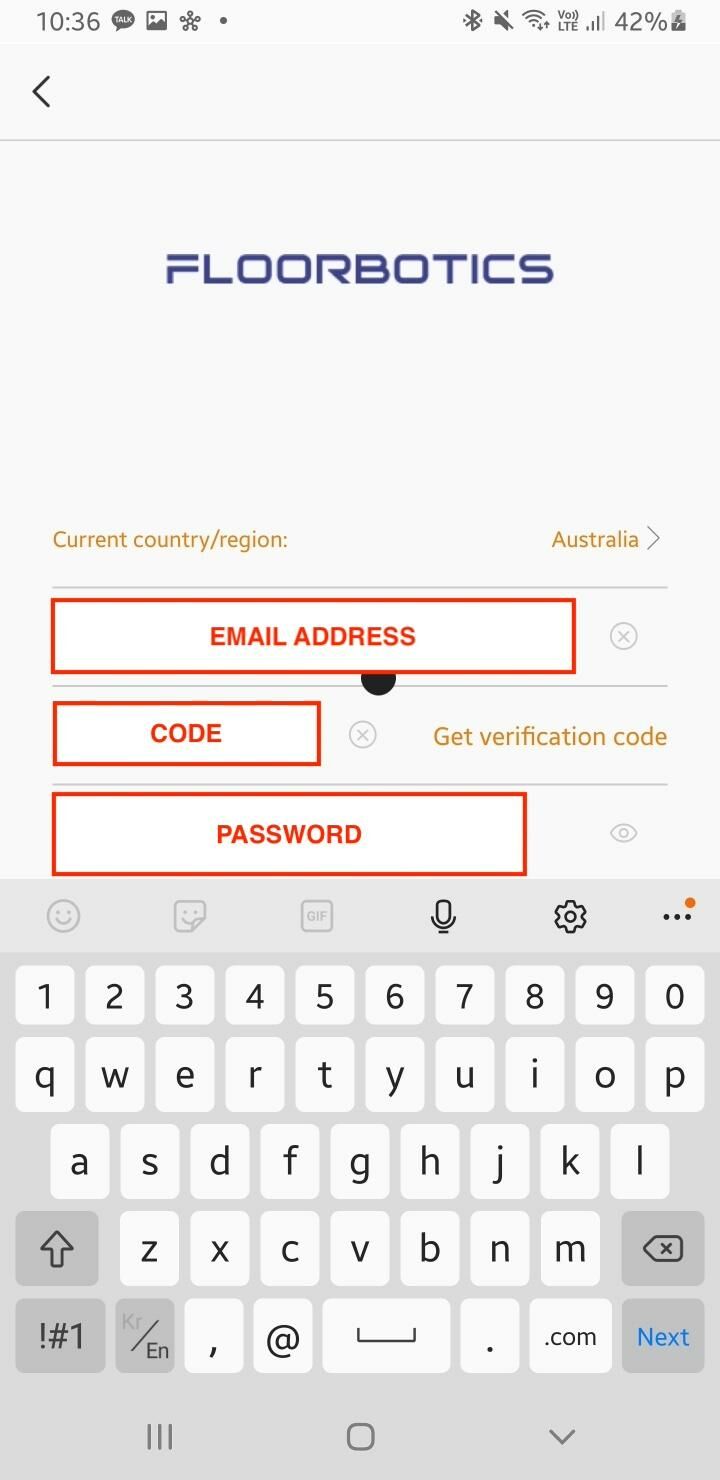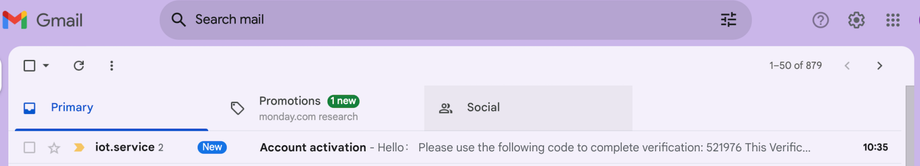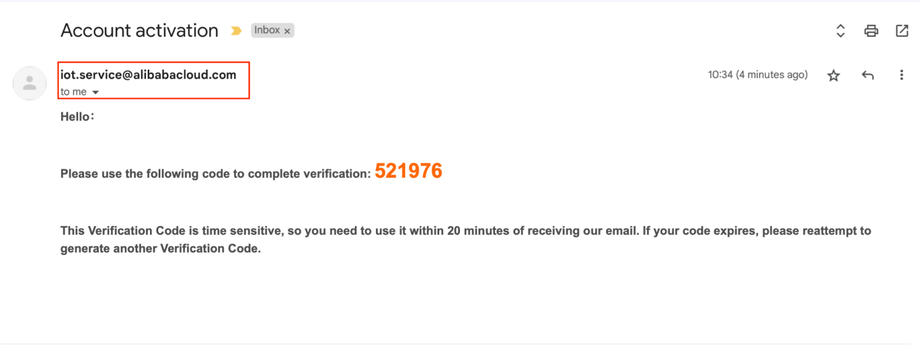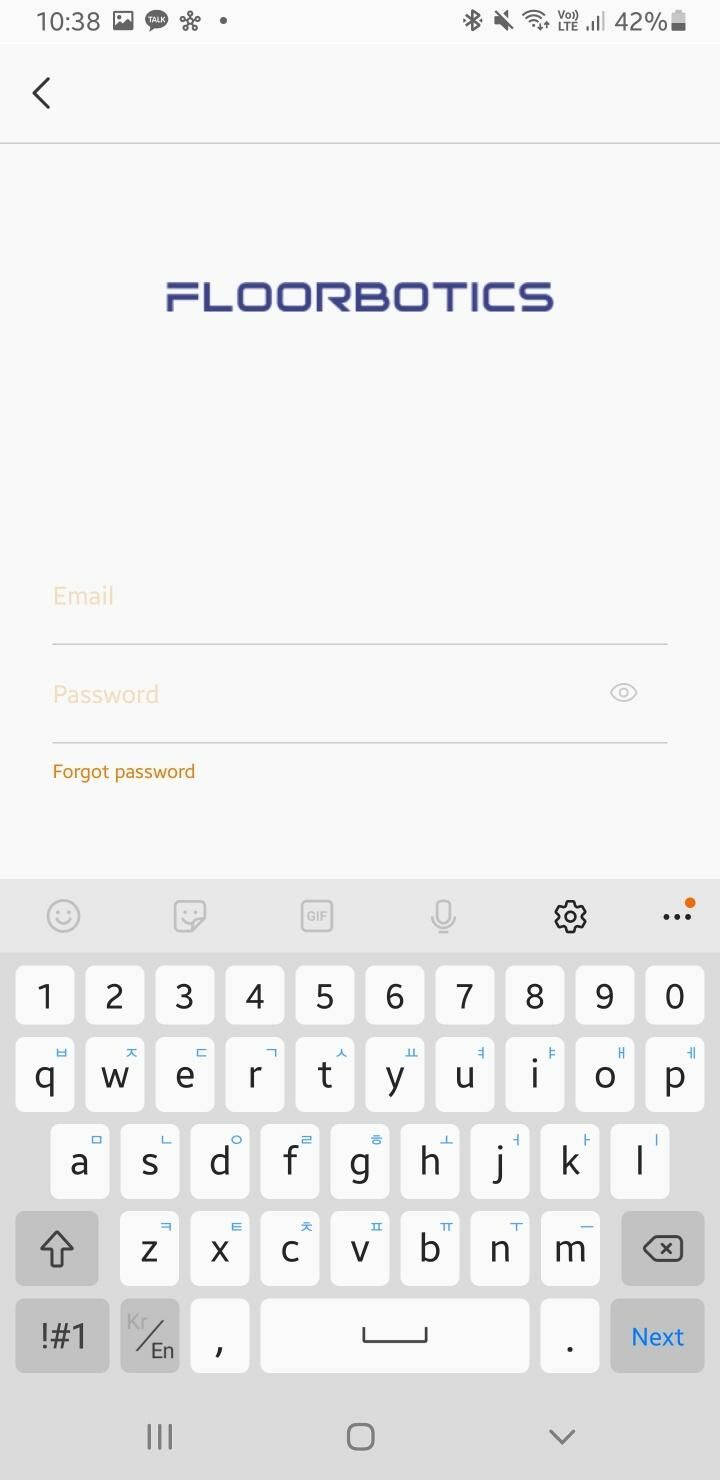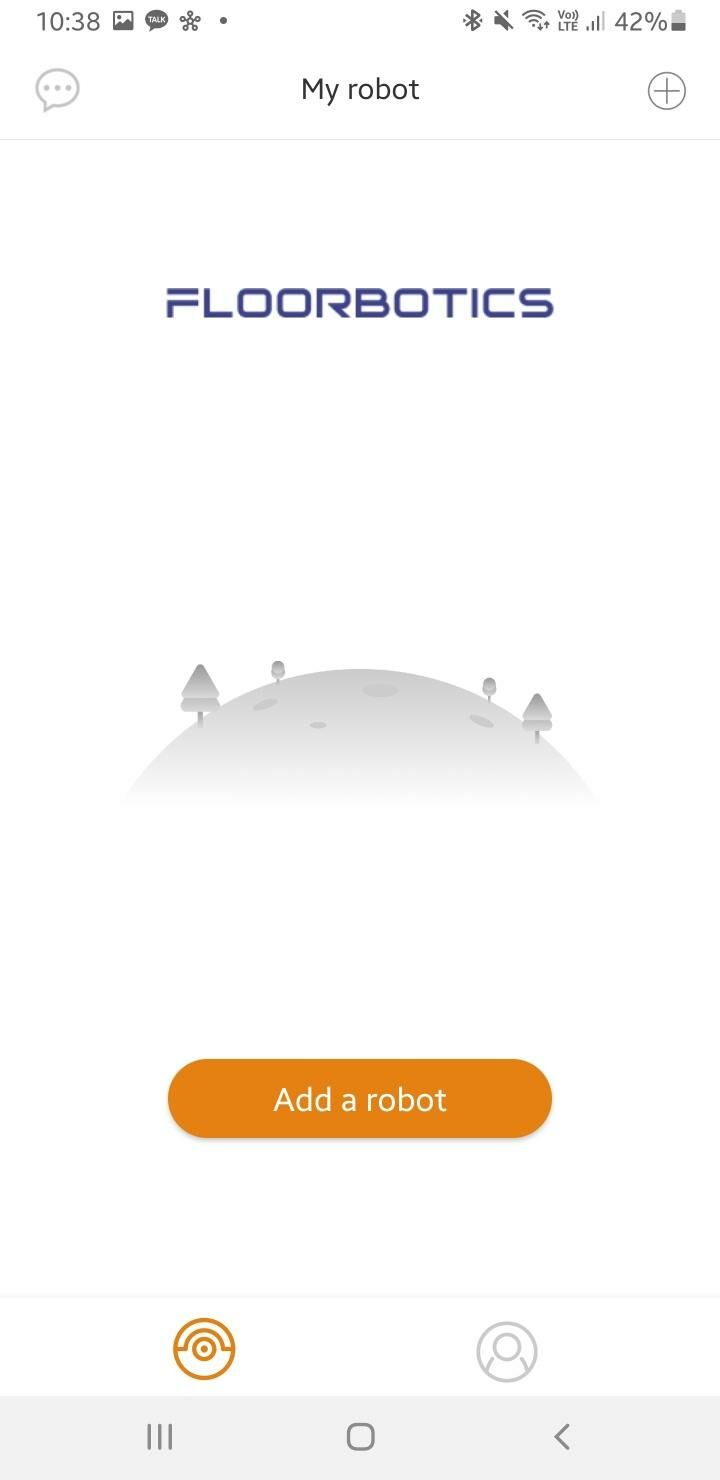STEP 1: Download the FLOORBOTICS APP
Andriod
https://play.google.com/store/apps/details?id=com.floorbotics.floorbot&pcampaignid=web_share
ISO
https://apps.apple.com/au/app/floorbotics/id1663109604
-
● Head to the PLAYSTORE on your Android device.
-
● Search for "FLOORBOTICS" and download the app.
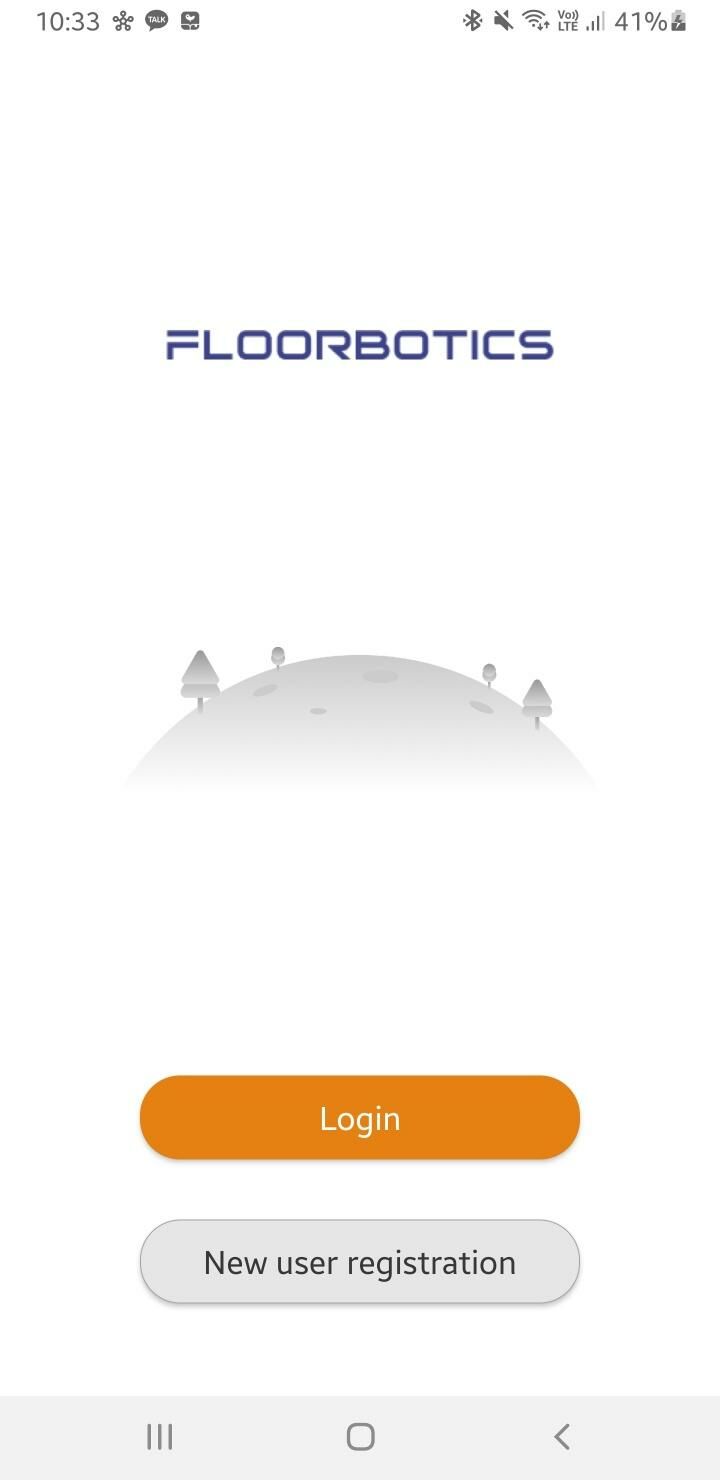
STEP 2: Create a New Account
-
● Launch the FLOORBOTICS APP and tap on the "New User Registration" button.
-
● Make sure to ALLOW THE FLOORBOTICS APP TO ACCESS THE DEVICE’S LOCATION.
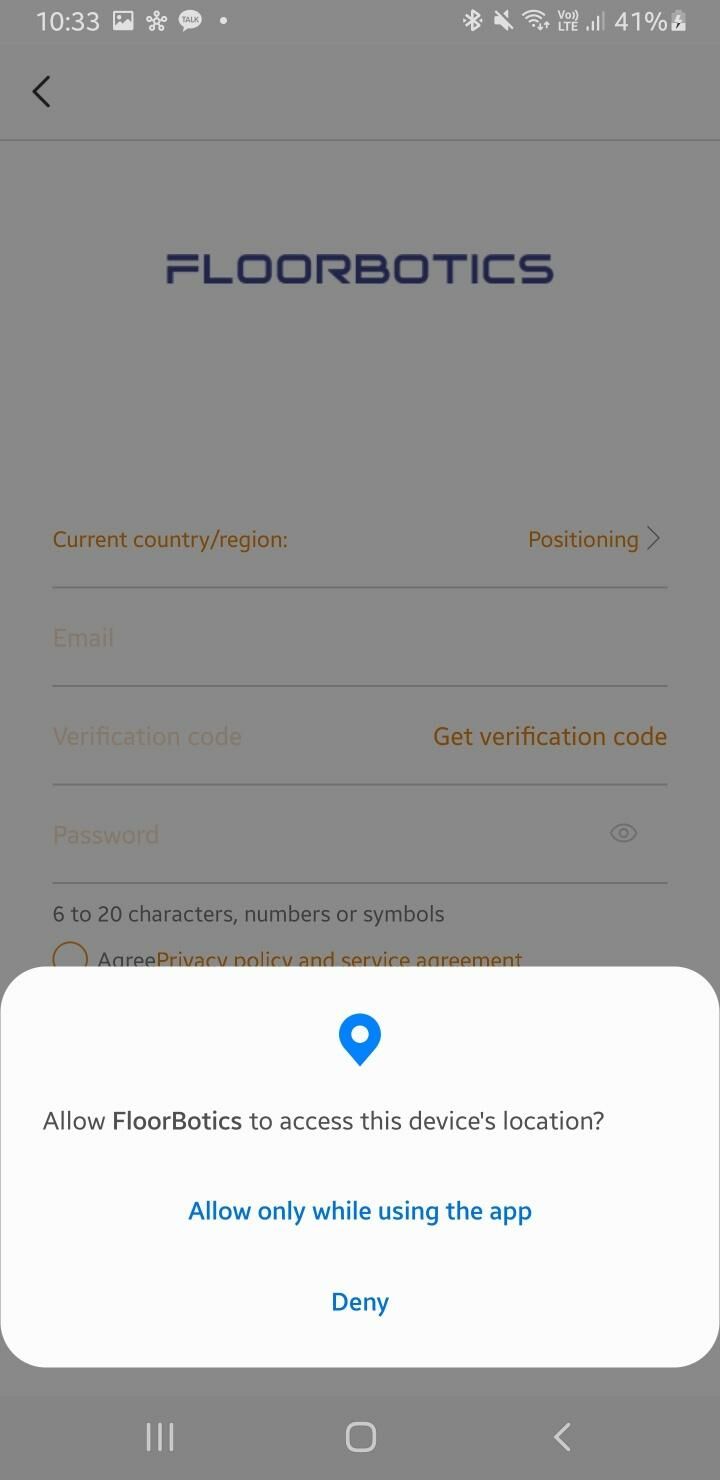
STEP 3: Verify Your Email
● Check your email inbox for the verification code.
-
● Don't forget to look in your SPAM folder.
-
● The sender's email is: iot.service@alibabacloud.com.

STEP 4: Complete Registration
Congratulations!
You've successfully logged into the FloorBotics APP.