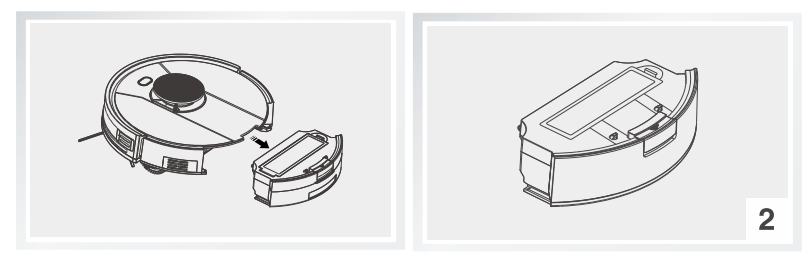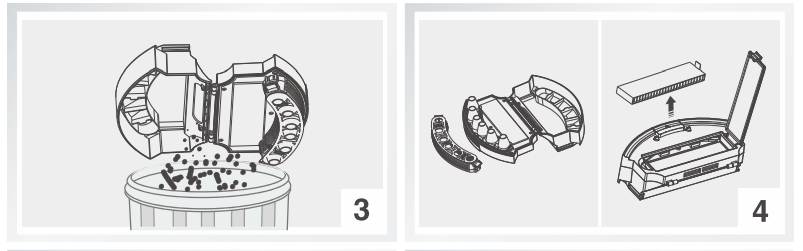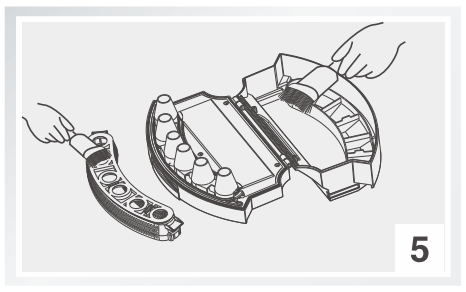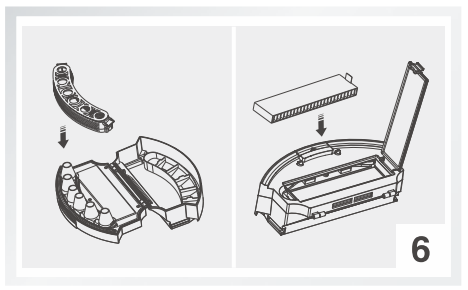To keep your VR 35 operating at full capacity, it's important to clean the dustbin and filters regularly. This article explains how to clean and reinstall them correctly.
1. Remove the Dustbin
-
Press the release button to take out the dustbin from the robot.
-
Inspect the suction port to check if anything is stuck. If there is debris, clean it out carefully.
2. Clean the Filters
-
Open the filter compartment and remove the following:
-
Filter cover
-
Filter cotton
-
HEPA filter
-
-
Rinse all three parts with clean water only (no detergent).
-
Gently shake off excess water and air dry completely in a shaded area.
-
Avoid using direct heat or sunlight to dry the filters.
3. Clean the Inside of the Dustbin
-
Use the bristles of the cleaning brush to remove dust and stains from:
-
Inside the dustbin
-
Air duct section and dust collection chute
-
4. Reassemble and Reinsert
-
Once all components are fully dry, reinstall the:
-
Filter cotton
-
HEPA filter
-
Filter cover
-
-
Place the dustbin back into the robot securely.
Important Notes
-
Do not rinse the dustbin assembly if it contains electronic parts.
-
Cleaning is recommended after each use to maintain strong suction.