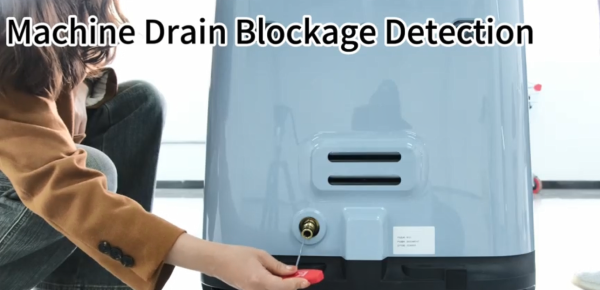If the Quad 500 is not draining properly, the cause is often a blockage in the drain. Checking and clearing the drain regularly prevents overflow and ensures smooth operation.
Symptoms
-
Dirty water remains in the wastewater tank after drainage
-
Drainage flow is slow or inconsistent
-
Error alerts may appear on the screen related to drainage
Steps to Check and Fix
-
Turn off the machine before inspection.
-
Go to the back of the machine and locate the drain outlet.
-
Inspect the outlet for any signs of blockage (stains, debris, or slow water flow).
-
Flush the outlet with clean water to see if the blockage clears.
-
If the blockage persists, use a cleaning rod to clear the drain line.
-
After clearing, reconnect the drainage hose if used and test the drainage function again.
Need More Help?
If the robot still does not charge or dock properly after checking the above, please contact the Floorbotics support team for assistance.