The wastewater tank on your Quad 500 collects dirty water after each cleaning session. If it is not emptied and rinsed daily, blockages, unpleasant odours and performance issues may occur. Regular wastewater maintenance ensures the machine can operate smoothly and hygienically.
Cleaning Steps
-
Push the Quad 500 to the designated wastewater discharge point.
-
On the touchscreen, select More/Semi-Automatic Drainage to begin draining the tank.
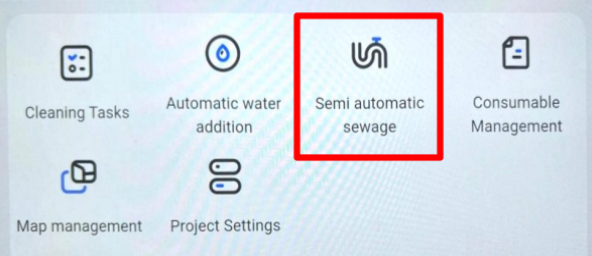
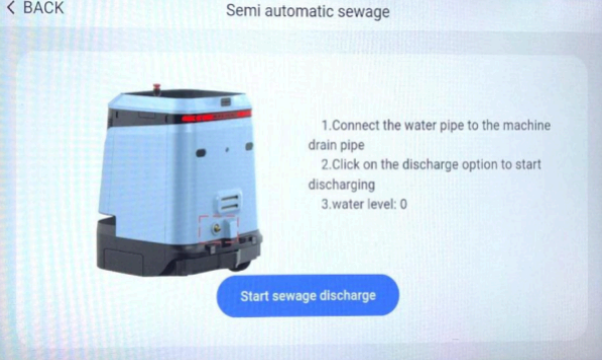
-
Once the tank is emptied, rinse the inside with clean water if needed.
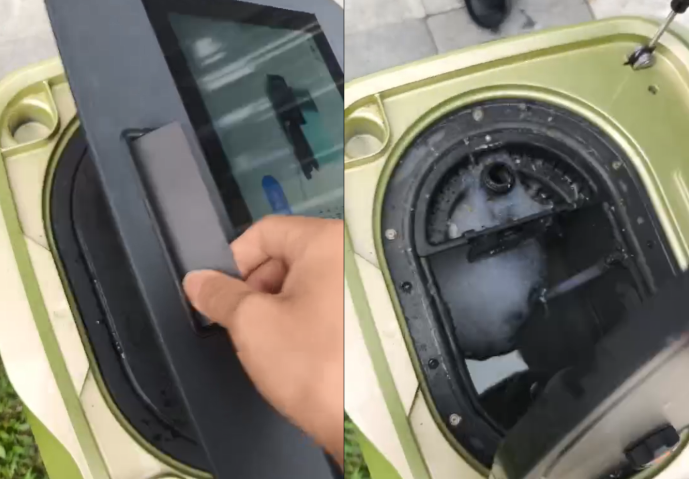
Frequency: Every day
Why This Matters
Daily wastewater tank cleaning prevents build-up, removes odours, and protects the drainage system. A clean tank also ensures that suction and water recovery remain strong during every cleaning cycle.



