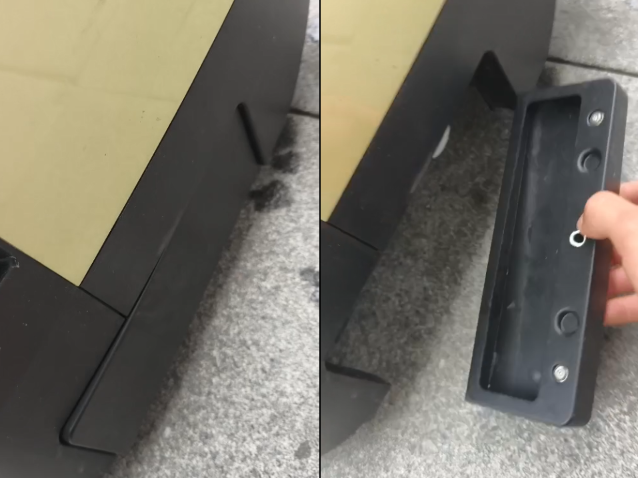The dust boxes on the Quad 500 collect debris such as paper, dust and small litter during cleaning. If not emptied daily, they can become clogged, cause odours and reduce cleaning performance.
Cleaning Steps
-
Turn off the machine before starting.
-
Remove the dust boxes from both sides of the Quad 500.
-
Empty the contents, removing any trash and stains inside.
-
Wipe the dust boxes with a clean cloth or rinse with water if necessary.
-
Reattach the dust boxes securely before resuming operation.
Frequency: Every day
Why This Matters
Daily dust box cleaning prevents blockages, keeps suction power strong and avoids unpleasant smells. It also helps maintain consistent cleaning quality across large areas.