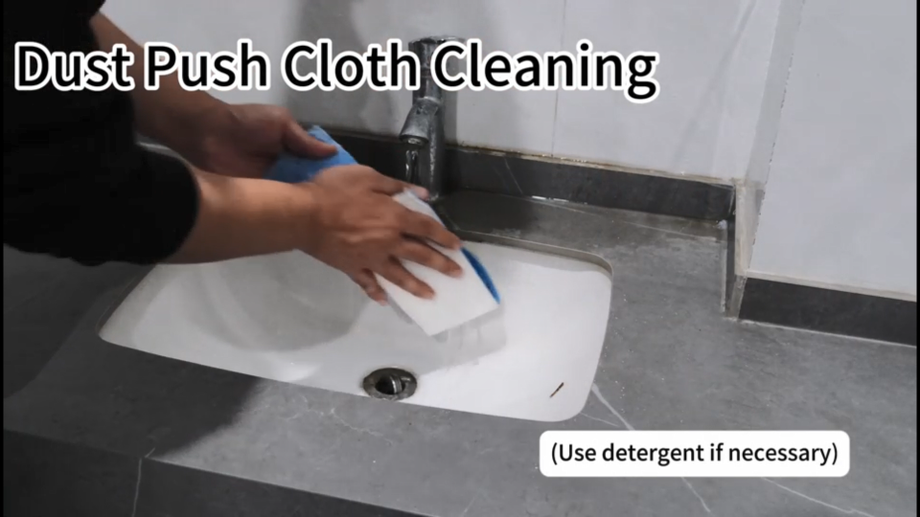The dust push mop is used for sweeping and collecting fine dust during cleaning. Regular maintenance and cleaning of the dust push mop and cloth help ensure consistent performance and a longer lifespan.
How to Remove the Dust Push Mop
-
On the screen, go to Consumable Management > Sweeping > Dust Push Mop.
-
Return to the machine interface and click Cancel.
How to Remove the Dust Push Cloth
How to Clean the Dust Push Cloth
-
Wash the cloth thoroughly; use a mild detergent if necessary.
-
Allow the cloth to dry completely before reattaching it. (Replace with a new cloth if it is worn out.)
Why This Matters
Cleaning and maintaining the dust push mop prevents build-up of fine dust, improves sweeping efficiency and helps the Quad 500 deliver consistent cleaning performance.